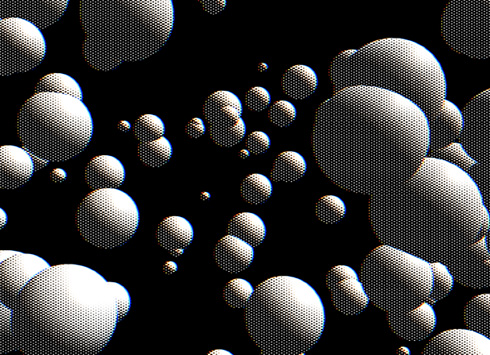2021年05月08日 - WebVR・Three.js
Three.jsでポストプロセッシング
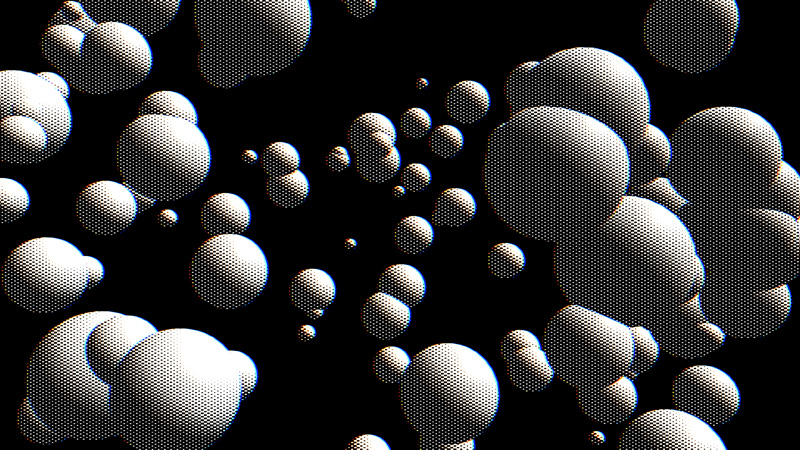
「Three.jsでオフスクリーンレンダリング」に続き、Three.jsでポストプロセッシングを試しました。※Three.jsはr128を使用しています。
Three.jsでポストプロセッシング
ポストプロセッシングは、スクリーンではなくメモリ上にレンダリングした結果を、ブラウザに全画面表示した平面にテクスチャとしてはり、フィルターやエフェクトをかける手法です。
● 平面をブラウザに全画面表示
「Three.jsでオフスクリーンレンダリング」に続き、スクリーン用の平面をブラウザの全画面に表示します。後でフラグメントシェーダでエフェクトをかけるので、平面のマテリアルはRawShaderMaterialに変更します。
また、オフスクリーンレンダリングの処理は、ポストプロセッシングの処理と一緒に関数にまとめます。
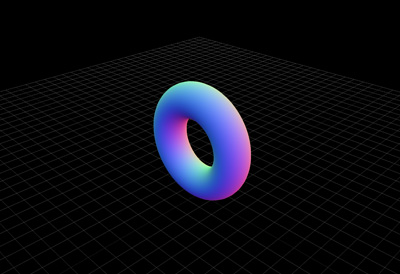
let postprocessing;
setPostprocessing();
threeWorld();
rendering();
//ポストプロセッシング
function setPostprocessing(){
//スクリーン用の平面
const geometry = new THREE.PlaneGeometry(2,2);
const material = new THREE.RawShaderMaterial({
uniforms:{
texture:{type:'t',value:null}
},
vertexShader:vertexShader,
fragmentShader:fragmentShader,
depthTest:false,
});
const plane = new THREE.Mesh(geometry,material);
scene.add(plane);
//ポストプロセッシング管理用オブジェクト
postprocessing = {
scene: new THREE.Scene(),
camera: new THREE.PerspectiveCamera(50,window.innerWidth/window.innerHeight,1,100),
renderTarget: new THREE.WebGLRenderTarget(
window.innerWidth * window.devicePixelRatio,
window.innerHeight * window.devicePixelRatio,
)
}
//テクスチャを設定
plane.material.uniforms.texture.value = postprocessing.renderTarget.texture;
//カメラの調整
postprocessing.camera.position.set(15,15,15);
postprocessing.camera.lookAt(new THREE.Vector3(0,0,0));
//ウィンドウのリサイズ処理
window.addEventListener('resize',function(){
//ポストプロセッシング用のカメラを調整
postprocessing.camera.aspect = window.innerWidth/window.innerHeight;
postprocessing.camera.updateProjectionMatrix();
},false);
}
function threeWorld(){
renderer.outputEncoding = THREE.sRGBEncoding;
const gridHelper = new THREE.GridHelper(50,50);
postprocessing.scene.add(gridHelper);
//トーラス
const geometry = new THREE.TorusGeometry(2.5,1,32,100);
const material = new THREE.MeshNormalMaterial();
const torus = new THREE.Mesh(geometry,material);
torus.position.set(0,3.5,0);
postprocessing.scene.add(torus);
}
function rendering(){
requestAnimationFrame(rendering);
//オフスクリーンレンダリング
renderer.setRenderTarget(postprocessing.renderTarget);
renderer.render(postprocessing.scene,postprocessing.camera);
renderer.setRenderTarget(null);
//レンダリング
renderer.render(scene,camera);
}
● glsl.js
バーテックスシェーダーでgl_Positionにpositionを渡します。平面の大きさを2x2にすると、左下が(-1,-1,0)、右上が(1,1,0)となりクリッピング空間に一致するため、ブラウザに全画面表示させることができます。
const vertexShader =`
attribute vec3 position;
attribute vec2 uv;
varying vec2 vUv;
void main(void){
vUv = uv;
gl_Position = vec4(position,1.0);
}
`;
const fragmentShader =`
precision highp float;
uniform sampler2D texture;
varying vec2 vUv;
void main(void){
vec4 texel = texture2D(texture,vUv);
gl_FragColor = texel;
}
`;
export { vertexShader, fragmentShader };
● ドットスクリーンエフェクト
トーラスを球体に変更してアニメーションさせ、「postprocessing - three.js docs」を参考に、ドットスクリーンエフェクトをかけます。
エフェクトのシェーダは「examples > jsm > shaders > DotScreenShader.js」と、同じ場所にある「RGBShiftShader.js」を参考にしました。
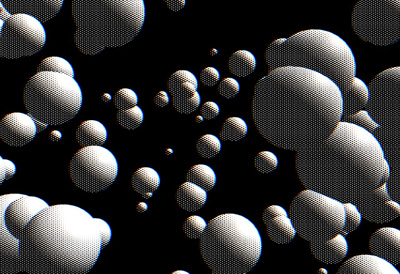
● glsl.js
const vertexShader =`
attribute vec3 position;
attribute vec2 uv;
varying vec2 vUv;
void main(void){
vUv = uv;
gl_Position = vec4(position,1.0);
}
`;
const fragmentShader =`
precision highp float;
uniform sampler2D texture;
varying vec2 vUv;
vec2 center = vec2(0.5,0.5);
float angle = 1.57;
float scale = 4.0;
vec2 tSize = vec2(256,256);
float amount = 0.0015;
//パターン生成
float pattern(){
float s = sin(angle);
float c = cos(angle);
vec2 tex = vUv * tSize - center;
vec2 point = vec2(c * tex.x - s * tex.y, s * tex.x + c * tex.y) * scale;
return (sin(point.x) * sin(point.y)) * 4.0;
}
void main(void){
vec4 texel = texture2D(texture,vUv);
//色収差
vec2 offset = amount * vec2(cos(0.0),sin(0.0));
vec4 cr = texture2D(texture,vUv + offset);
vec4 cga = texture2D(texture,vUv);
vec4 cb = texture2D(texture,vUv - offset);
vec3 color = vec3(cr.r, cga.g, cb.b);
//ドットスクリーンエフェクトを描画
gl_FragColor = vec4(vec3(color * 10.0 - 5.0 + pattern()),1.0);
}
`;
export { vertexShader, fragmentShader };
● script.js
必要なライブラリを読み込みます。
<script src="js/preloadjs.min.js"></script> <script src="js/TweenMax.min.js"></script> <script src="js/script.js" type="module"></script>
完成したscript.jsになります。
//===============================================================
// Import Library
//===============================================================
import * as THREE from './lib/three_jsm/three.module.js';
import { OrbitControls } from './lib/three_jsm/OrbitControls.js';
import { scene, camera, container, renderer } from './lib/basescene.js';
import { vertexShader, fragmentShader } from './glsl.js';
//===============================================================
// Init
//===============================================================
window.addEventListener('load',function(){
init();
});
let orbitControls;
let postprocessing;
let sphereContainer;
let directionalLight;
let time = 0;
function init(){
setLoading();
}
function setLoading(){
TweenMax.to('.loader',0.1,{opacity:1});
TweenMax.to('#loader_wrapper',1,{
opacity:0,
delay:1,
onComplete: function(){
document.getElementById('loader_wrapper').style.display = 'none';
TweenMax.to('.loader',0,{opacity:0});
}
});
setPostprocessing();
threeWorld();
setLight();
setControll();
rendering();
}
function setPostprocessing(){
const geometry = new THREE.PlaneGeometry(2,2);
const material = new THREE.RawShaderMaterial({
uniforms:{
texture:{type:'t',value:null}
},
vertexShader:vertexShader,
fragmentShader:fragmentShader,
depthTest:false,
});
const plane = new THREE.Mesh(geometry,material);
scene.add(plane);
postprocessing = {
scene: new THREE.Scene(),
camera: new THREE.PerspectiveCamera(50,window.innerWidth/window.innerHeight,1,100),
renderTarget: new THREE.WebGLRenderTarget(
window.innerWidth * window.devicePixelRatio,
window.innerHeight * window.devicePixelRatio,
)
}
plane.material.uniforms.texture.value = postprocessing.renderTarget.texture;
postprocessing.camera.position.set(0,20,20);
window.addEventListener('resize',function(){
postprocessing.camera.aspect = window.innerWidth/window.innerHeight;
postprocessing.camera.updateProjectionMatrix();
},false);
}
//===============================================================
// Create World
//===============================================================
function threeWorld(){
renderer.outputEncoding = THREE.sRGBEncoding;
const geometry = new THREE.SphereGeometry(2,32,32);
const material = new THREE.MeshPhongMaterial();
const sphere = new THREE.Mesh(geometry,material);
sphereContainer = new THREE.Object3D();
postprocessing.scene.add(sphereContainer);
for(let i = 0; i < 150; i++){
const sphere = new THREE.Mesh(geometry,material);
const radian = (Math.random() * 360) * Math.PI / 180;
const radian2 = (Math.random() * 360) * Math.PI / 180;
const x = Math.cos(radian) * Math.cos(radian2) * 15;
const y = Math.sin(radian) * 15;
const z = Math.cos(radian) * Math.sin(radian2) * 15;
const scale = Math.random() * 0.7 + 0.15;
sphere.position.set(x,y,z);
sphere.scale.set(scale,scale,scale);
sphereContainer.add(sphere)
}
}
function setLight(){
const ambientlight = new THREE.AmbientLight(0xFFFFFF,0.3);
postprocessing.scene.add(ambientlight);
directionalLight = new THREE.DirectionalLight(0XFFFFFF,0.8);
postprocessing.scene.add(directionalLight);
}
function setControll(){
document.addEventListener('touchmove',function(e){e.preventDefault();},{passive:false});
orbitControls = new OrbitControls(postprocessing.camera,renderer.domElement);
orbitControls.enableDamping = true;
orbitControls.dampingFactor = 0.5;
}
function rendering(){
requestAnimationFrame(rendering);
if(orbitControls){
orbitControls.update();
}
time++;
sphereContainer.rotation.x = time * 0.1 * Math.PI / 180;
sphereContainer.rotation.y = time * 0.1 * Math.PI / 180;
const radian = time * 0.2 * Math.PI / 180;
const radian2 = time * 0.2 * Math.PI / 180;
directionalLight.position.x = Math.cos(radian) * Math.cos(radian2) * 10;
directionalLight.position.y = Math.sin(radian) * 10;
directionalLight.position.z = Math.cos(radian) * Math.sin(radian2) * 10;
renderer.setRenderTarget(postprocessing.renderTarget);
renderer.render(postprocessing.scene,postprocessing.camera);
renderer.setRenderTarget(null);
renderer.render(scene,camera);
}
● basescene.js
sceneやcameraなど基本的な設定を管理するbasescene.jsです。
//===============================================================
// Import Library
//===============================================================
import * as THREE from './three_jsm/three.module.js';
//===============================================================
// Base scene
//===============================================================
let scene,camera,container,renderer;
init();
function init(){
scene = new THREE.Scene();
camera = new THREE.PerspectiveCamera(50,window.innerWidth/window.innerHeight,1,10);
//camera.position.set(0,0,0);
scene.add(camera);
renderer = new THREE.WebGLRenderer({antialias:true});
renderer.setPixelRatio(window.devicePixelRatio);
renderer.setSize(window.innerWidth,window.innerHeight);
renderer.setClearColor(new THREE.Color(0x000000));
container = document.querySelector('#canvas_vr');
container.appendChild(renderer.domElement);
window.addEventListener('resize',function(){
camera.aspect = window.innerWidth/window.innerHeight;
camera.updateProjectionMatrix();
renderer.setSize(window.innerWidth,window.innerHeight);
},false);
}
export { scene, camera, container, renderer }
● glsl.js
ドットスクリーンエフェクトをかけるglsl.jsです。
const vertexShader =`
attribute vec3 position;
attribute vec2 uv;
varying vec2 vUv;
void main(void){
vUv = uv;
gl_Position = vec4(position,1.0);
}
`;
const fragmentShader =`
precision highp float;
uniform sampler2D texture;
varying vec2 vUv;
vec2 center = vec2(0.5,0.5);
float angle = 1.57;
float scale = 4.0;
vec2 tSize = vec2(256,256);
float amount = 0.0015;
float pattern(){
float s = sin(angle);
float c = cos(angle);
vec2 tex = vUv * tSize - center;
vec2 point = vec2(c * tex.x - s * tex.y, s * tex.x + c * tex.y) * scale;
return (sin(point.x) * sin(point.y)) * 4.0;
}
void main(void){
vec4 texel = texture2D(texture,vUv);
vec2 offset = amount * vec2(cos(0.0),sin(0.0));
vec4 cr = texture2D(texture,vUv + offset);
vec4 cga = texture2D(texture,vUv);
vec4 cb = texture2D(texture,vUv - offset);
vec3 color = vec3(cr.r, cga.g, cb.b);
gl_FragColor = vec4(vec3(color * 10.0 - 5.0 + pattern()),1.0);
}
`;
export { vertexShader, fragmentShader };
完成したデモになります。Three.jsでポストプロセッシングを試しました。